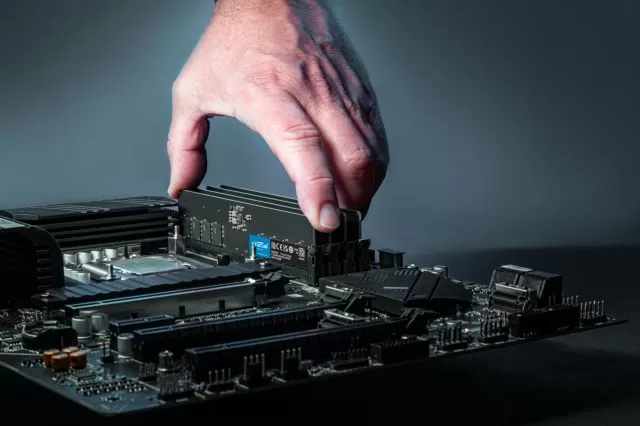Top 5 Signs Your PC Needs Professional Repair
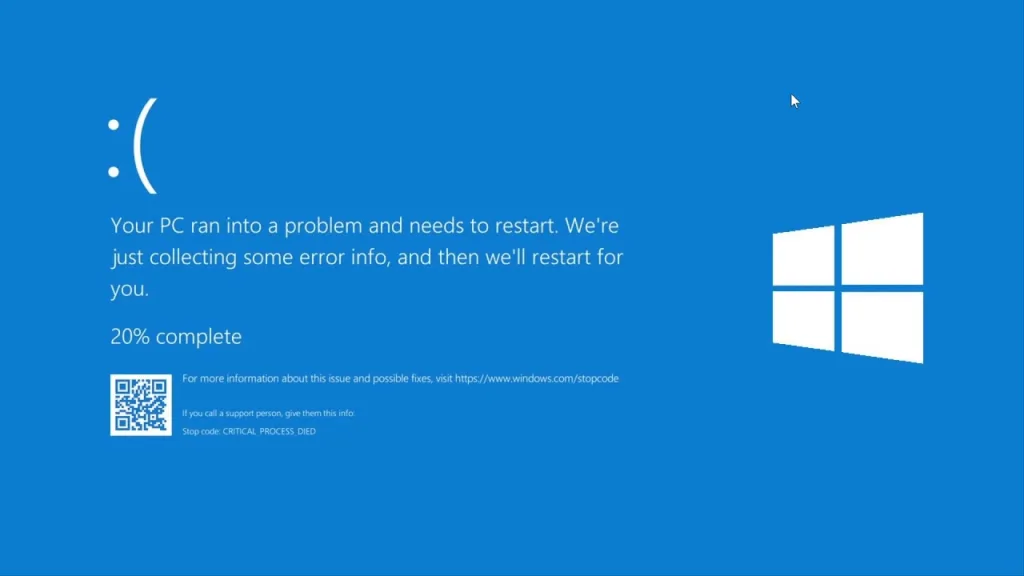
If your PC has been acting up—taking forever to boot, randomly crashing or overheating—there are a few simple steps you can try yourself before calling in reinforcements. Below are seven quick fixes to get you back up and running. If none of these solve the problem, check out PC Forge’s pickup & delivery repair service across Dublin at https://pcforge.ie.
1. Slow Boot-Up and Shutdown Times
Sign: Your computer takes over a minute to start or hangs on shutdown.
Quick fixes:
(1) Disable startup programs via Task Manager → Startup,
(2) Run Disk Cleanup to remove temporary files,
(3) Clone your OS to an SSD using a tool like Macrium Reflect.
2. Frequent Freezes or Blue Screens
Sign: Random crashes, freezes or the Blue Screen of Death.
Quick fixes:
(1) Run Windows Memory Diagnostic (search “mdsched”),
(2) Update device drivers in Device Manager,
(3) Repair system files with sfc /scannow and dism /online /cleanup-image /restorehealth.
3. Overheating and Loud Fans
Sign: The case feels hot or fans spin at full speed constantly.
Quick fixes:
(1) Power down and use compressed air to clear dust from fans and heatsinks,
(2) Remove old thermal paste and apply a pea-sized drop of new paste,
(3) Tidy cables and, if possible, add another case fan.
4. Slow Internet and Network Drops
Sign: Web pages load slowly, video calls lag or Wi-Fi disconnects.
Quick fixes:
(1) Reset the network adapter in Settings → Network & Internet → Status → Network reset,
(2) Update your router’s firmware via its admin page,
(3) Plug in with an Ethernet cable to bypass Wi-Fi.
5. Strange Noises Inside the Case
Sign: Clicking, grinding or high-pitched whining sounds.
Quick fixes:
(1) Back up important files immediately to external storage or the cloud,
(2) Open the case and listen to locate the noisy component,
(3) Replace the failing hard drive or case fan.
More Blogs